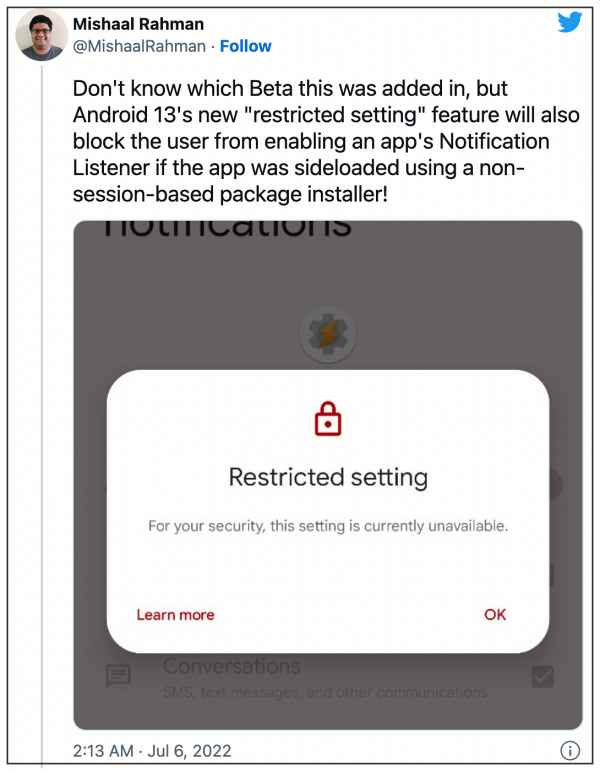However, in between all this, there have been some tweaks in the security and privacy domain that slightly went under the radar. Beginning with Android 13, there’s now a new Restricted Policy put in place that will prevent third-party apps from accessing the Notification and Accessibility settings. On one hand, this means that malicious apps would no longer be able to get access to the system-level APIs.
But on the flip side, the genuine and legitimate apps that we sideload from outside the Play Store might also have to face this brunt. And this might well be the reason why sideloaded/third-party apps are crashing on Android 13. With that said, there does exist a nifty workaround that shall help you address this concern. So without any further ado, let’s check it out.
Fix Third-Party/Sideloaded Apps crashing in Android 13
The restricted setting only comes into the frame for those apps that comes with a non-session-based package installer. Unfortunately., that is near about every app that we install outside of the Play Store. So what could be done now? Well, even though Google has introduced such a drastic privacy approach, it has still given the user an option to disable this feature. So if you are sure that the concerned app is a legitimate one and you have downloaded it from a trusted source, then you could consider disabling its Restricted Settings. Here’s how:
Disable Restricted Settings for Third-Party/Sideloaded Apps in Android 13
If you are still getting bugged with this issue even after carrying out the aforementioned tweak, then we would advise you only sideload apps from a trusted source. These include the likes of APKMirror, XDA, and GitHub. There are many developers who upload their projects over to the latter two sites, so you may grab it from there and then test it out on your device.
Android 13 Restricted Settings for Sideloaded Apps: How to BypassFix Restricted Mobile Data But Still Receiving NotificationsHow to Take Screenshots in Restricted Apps on AndroidHow to Fix Cannot Turn Off Restricted Mode on YouTube
About Chief Editor