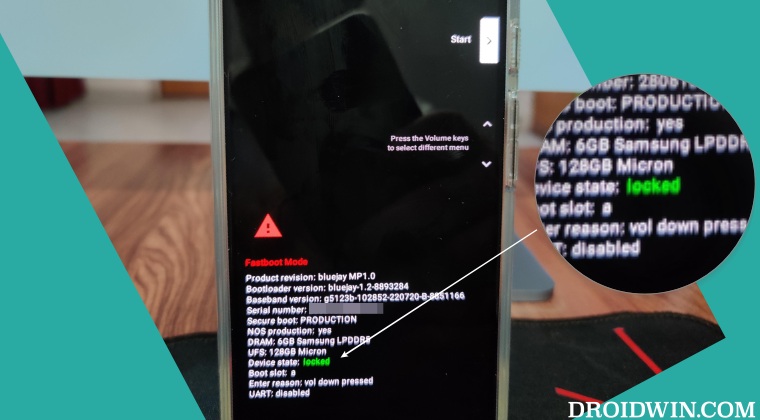In this regard, one of the most common issues is the device getting stuck in the Fastboot Mode. In general cases, you could easily flash the stock firmware via Fastboot Commands or using tools like Mi Flash Tool, Pixel Flasher, Fastboot Enhance, etc. However, there is one major requirement that you should have checked beforehand- the bootloader should have been unlocked before you ended up in this scenario. But if that is not the case couldn’t we just use the fastboot flashing unlock OR fastboot oem unlock command to unlock the bootloader? Unfortunately, not. This is because you will first have to enable the OEM unlock toggle before executing the said commands. So how could one unbrick the device when the bootloader is locked, OEM Unlock is disabled, and it is stuck in Fastboot Mode? Let’s check it out.
Unbrick Guide: Locked Bootloader, OEM Unlock Disabled, Stuck in Fastboot
As of now, there is just one way out: flash the stock firmware via ADB Sideload. Sideloading firmware doesn’t require an unlocked bootloader and hence you will be able to easily fix the corrupt partitions on your device. So without further ado, let’s show you how this could be carried out. [NOTE: If you own a OnePlus device, then you could additionally use the MSM Download Tool. For that, please check out our detailed guide on How to Unbrick any OnePlus Device via MSM Download Tool]. Droidwin and its members wouldn’t be held responsible in case of a thermonuclear war, your alarm doesn’t wake you up, or if anything happens to your device and data by performing the below steps.
STEP 1: Install Android SDK
First and foremost, you will have to install the Android SDK Platform Tools on your PC. This is the official ADB and Fastboot binary provided by Google and is the only recommended one. So download it and then extract it to any convenient location on your PC. Doing so will give you the platform-tools folder, which will be used throughout this guide.
STEP 2: Download Pixel 7/Pro OTA Image
Boot to Recovery Mode
STEP 5: Install Firmware on Locked Bootloader via ADB Sideload
That’s it. These were the steps to unbrick your device when the bootloader is locked, OEM Unlock is disabled, and it is stuck in Fastboot Mode. If you have any queries concerning the aforementioned steps, do let us know in the comments. We will get back to you with a solution at the earliest.
Cannot Sideload Third-Party Apps in Pixel 7/Pro: How to FixSideload APK/Install Apps via ADB in Galaxy Watch 5/Pro [2 Methods]ADB Sideload One UI 5.0 in Galaxy S22/Plus/Ultra [2 Methods]Allow Restricted Settings missing from Sideloaded Apps in Android 13 [Fix]
About Chief Editor